After the last 2 Windows 10 updates, I cannot send/receive mail in Windows Live Mail. Before the updates, it worked properly.
The error message is: "Unable to send or receive messages for the Earthlink account. An unknown error has occurred." And the error ID is: 0x800C013E.
I have checked and re-checked the settings and all seem to be correct.
I can log into the Earthlink e-mail account directly over the Internet with no problem, but that means no convenient client interface on the computer.
I have done the install/repair with no apparent changes.
The computer has been shut down and re-started many times.
I can also successfully set up Windows Mail from Windows 10, but the interface is definitely much less convenient to use. I want to use Windows Live Mail.
Any help?
Rich
The doctor also says appropriate printer software is now installed.
HP Printing support tech. remotely identifies Windows Function Discovery Service is missing from my computer.
The computer fails to activate New Printer when an instruction to print or scan is sent to the printer. The printer of course is switched on. This is highly disturbing as the printer is a key part of my computer operation.
Opening Microsoft Community information indicates that a Printer Driver is available for Windows 8.
My very good computer has 44 GB of hard disk drive space still available. ..It had Microsoft Internet Explorer 8 added in 2015, subsequently 8 software updates. It also had a previous Windows XP SP3 compatibility Pack added. This all very suitable for the New HP DJ 2130 now installed, also quoted on the box container when printer purchased, -also suitable for Windows 10 later( beginning of 2022).
Please can you have my Desk Top computer capable to instruct this new installed printer, urgently as extremely frustrating. If it is done remotely by your technician, please advise the earliest New Zealand date and time for my computer to be made available.
Many thanks. Please acknowledge received.
Roger L. Conway
16 Lynmouth Avenue, Karori, Wellington, New Zealand. Email: *** Email address is removed for privacy ***
Some People Ask: How Do I Create A Contact In File Explorer?
Here Is The Answer:
Type In Either shell:contacts Or C:\Users\ThinkPad\Contacts Into The Address Bar.
You Can Create A Contact There.
I Even Made A Video Showing You How To Do That:
How To Create A Contact In File Explorer - YouTube
Here Is A Link I Used For Reference:
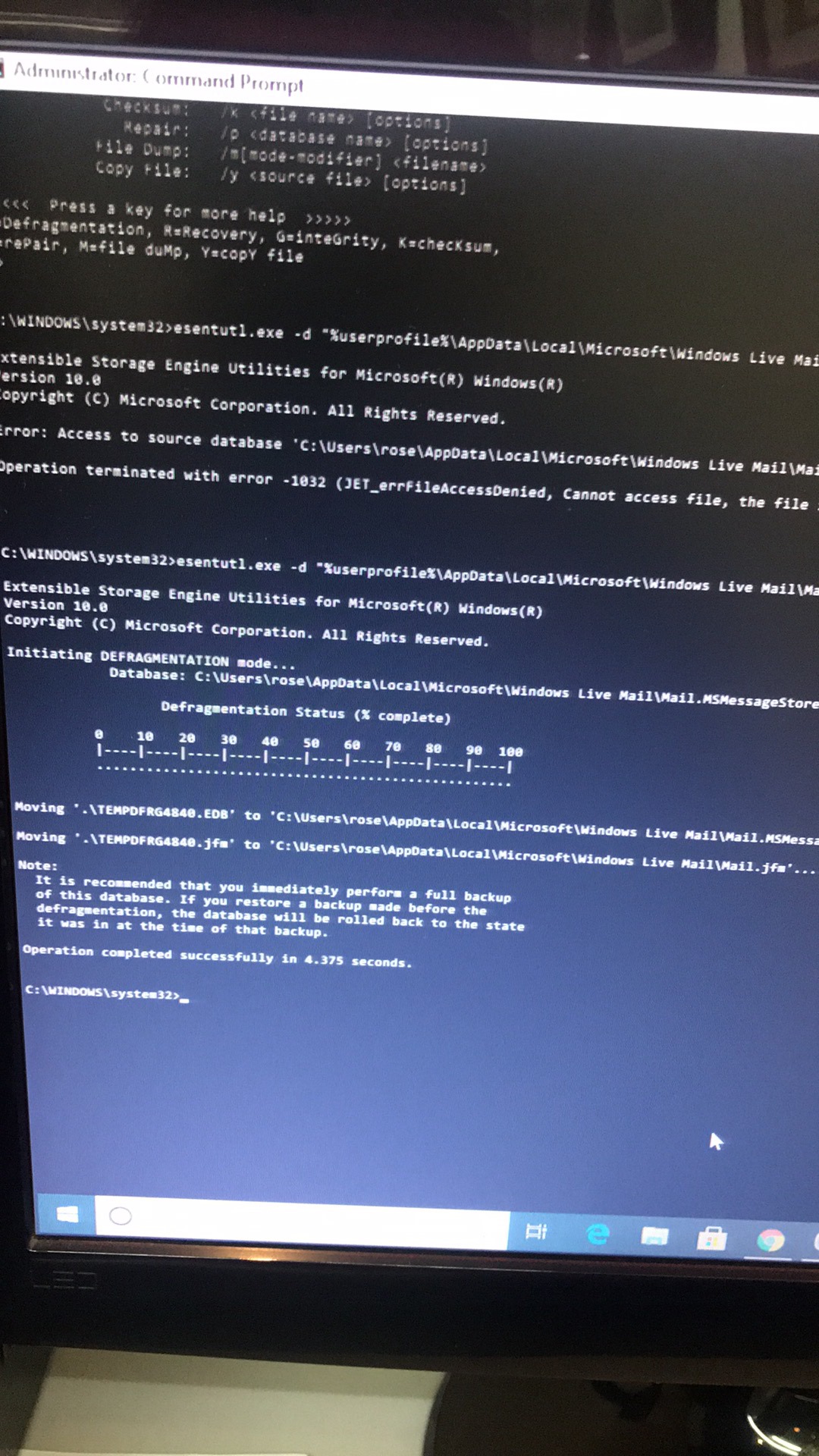
Recent Comments