Hi All,
A couple of weeks ago my Yahoo emails coming into my Windows Live Mail 2011 suddenly stopped coming in and gives me an error message. The error message was the pop-up box saying the password is incorrect. I hadnt changed the password prior to the fault cropping up.
I have two email accounts on my Live Mail, the Yahoo one ( POP3), and my own personal one (IMAP), the IMAP account continues to work fine.
Both have been working perfectly until now.
Ive since changed the passwords, no good...deleted and re-installed the Yahoo account numerous times... no good..Ive checked and double checked all the settings for the Yahoo account and they are as they should be. If I log into Yahoo Mail.co.uk online then everything's fine, its in Windows Live Mail where the problem is. I can also access the accounts on my smart phone too.
Since then Ive introduced Thunderbird to my computer and I can access both accounts as normal. Im not keen on Thunderbird though and want to resume with Live Mail, but am completely stumped for a solution to this problem.
Hope someone can help
~ andy
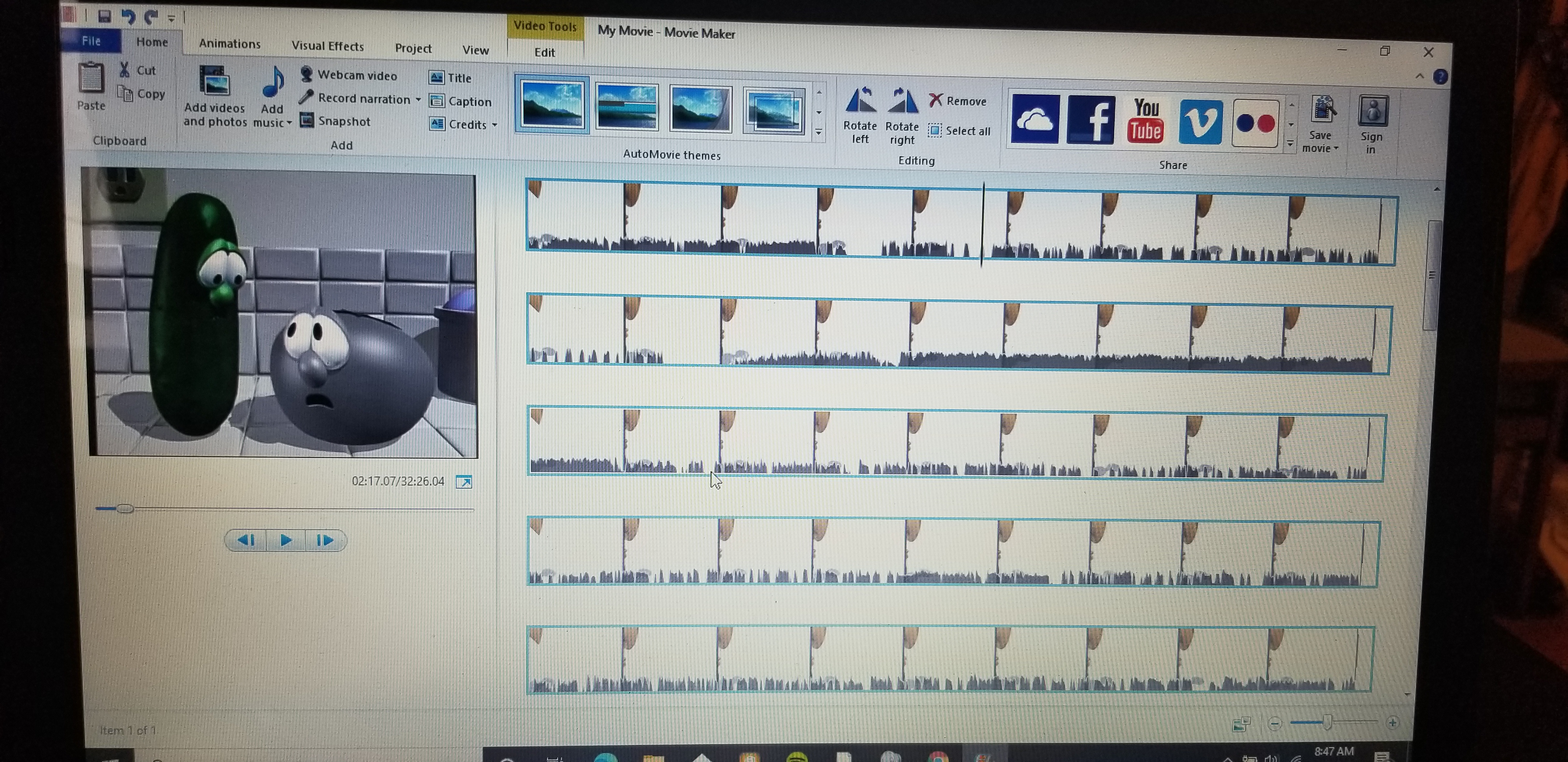
Recent Comments