This happens when I send an email from my gmail address.
Then when I want to look at it later; I find it in the sent mail folder but the body is blank. However when I login to Gmail online and check the sent folder the email still contains the text. I could attach an example of it there was an attachment utility here.
Therefore I can only demonstrate this by copy and pasting here the email copies as saved in the sent folder in Windows mail vs the same email I retrieved from the sent folder on Gmail on the browser:
Window's mail
Date: Fri, 5 Feb 2021 10:25:19 +0100
From: Babak Kamali <*** Email address is removed for privacy ***>
Subject: Modius Sleep
Gmail Sent Folder:
Babak Kamali <*** Email address is removed for privacy ***> 5 February 2021 at 10:25
To: *** Email address is removed for privacy ***
Hi,
A few days ago I sent you an inquiry through form mail on your website. I am disappointed that I didn't even get an acknowledgement for my communication.
Can you please at least acknowledge the receipt of the inquiry and give me a time frame for response. I am concerned that either the device is not functioning properly or I might be missing something.
Regards and awaiting your response I remain,
Yours sincerely
Babak Kamali
As you can see the body of the email text is not available in Windows.
Furthermore and more worryingly sometimes the email is not even sent through gmail SMTP server and later on I have noticed that there is no trace of it. 1st few times I thought I had made a mistake but then I kept checking until I found out that there were actually emails that were never sent and no trace of them anywhere as if they were deleted.
Obviously I can't show you an evidence of it but it definitely happens.
I have noticed similar but not as comprehensive questions by other users on this topic. I hope this is not Microsoft's way of forcing users to abadon Gmail for the sake of an account in Outlook although I already have a hotmail account with Mircrosoft.
Can you please fix this because it is really annoying and I have lost several much longer emails than this.
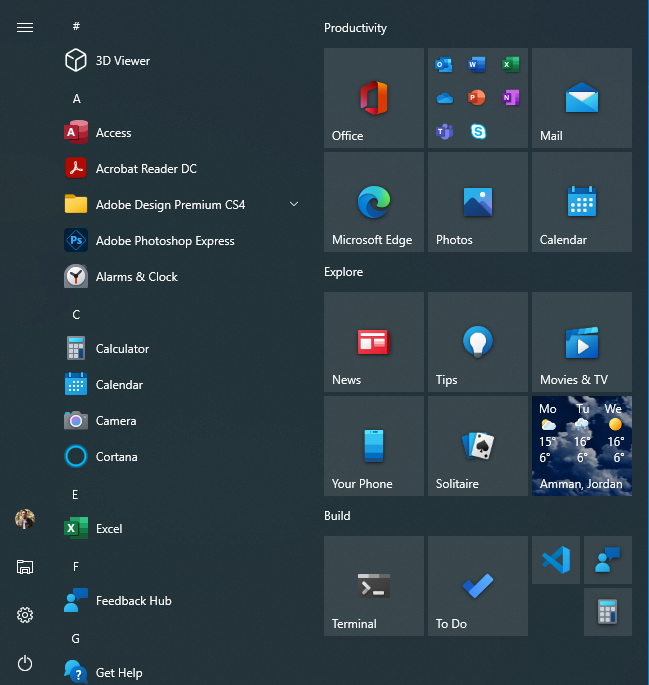
Recent Comments