I'm using WLM2011 on Windows 7 on a desktop PC. Up until Tuesday WLM worked fine (for years it's never had any problems) but then it suddenly stopped sending emails, I've tried sending emails to various people but it won't send.
I can receive emails.
I haven't changed any of the settings and I've checked that all the settings are correct. The outgoing port is correct (587) too.
The error message is 0x800CCC0B.
I've scanned my computer for any threats and I've tried repairing WLM but nothing seems to work.
I've even been in touch with my ISP just in case there is a problem at their end and when I send/receive from their website everything is OK.
POP3
mail.talktalk.net
smtp.talktalk.net
Remember password
Log on using clear text authentication
My server requires authentication
Outgoing mail 587
SSL
Incoming mail 995
SSL
Any help would be greatly appreciated.
* Original title: Can send emails in WLM 2011


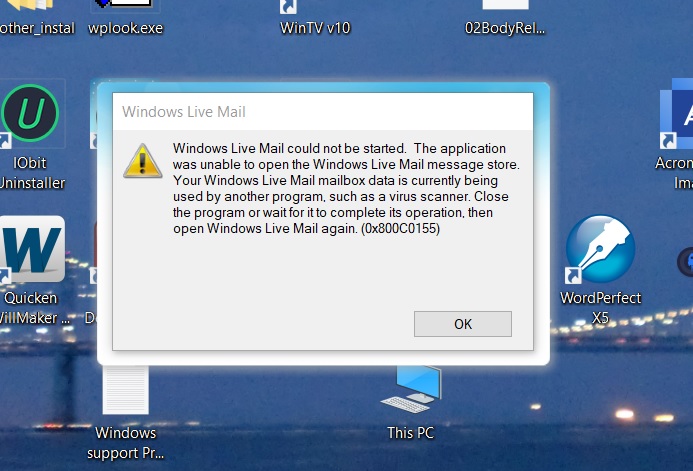

Recent Comments